Solvitaire - The solitaire solver
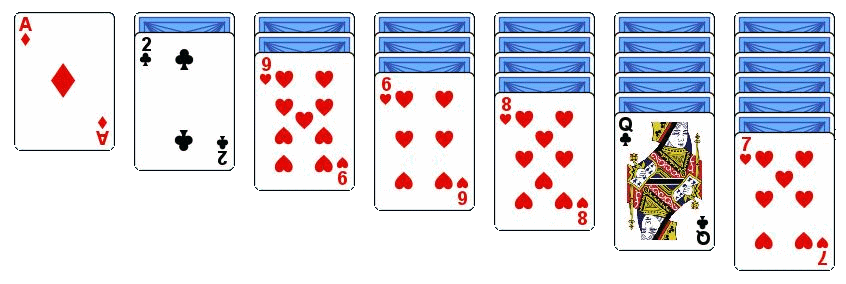
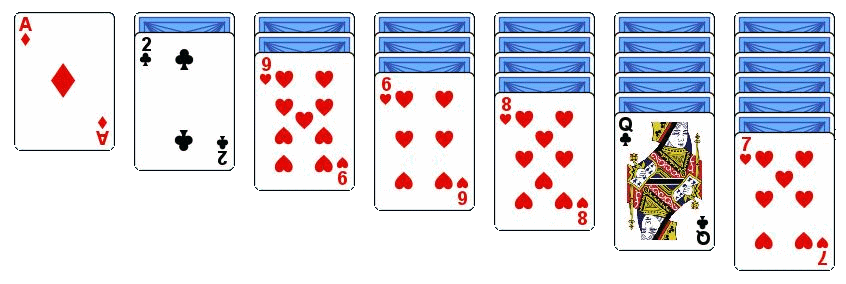
Some things to check before you proceed
- Solvitaire requires Windows 10 or 11 (64 bit version) with 4GB or more of memory. You may succeed in running it on a computer with less memory, but this is not a tested configuration.
-
If you want to use Solvitaire to solve games from the Microsoft Solitaire Collection then obviously that must also be installed. You
can download it from the Microsoft Store or from www.xbox.com (NOT the web version from msn.com).
Solvitaire assumes you have the "single tap to move" option set in Microsoft Solitaire. If you prefer to drag cards around then there is a setting in Solvitaire to run without requiring the single tap option.
- You have 30 days of free play. If you would like continue using it after that time then you can go to the Settings->License... menu where you will be able to purchase the unlimited license for a nominal fee (£4.99 UK, about $6 US).
- Please use the 30 day free trial period to ensure Solvitaire runs fine in your environment. If you have problems then you will find the contact email address under Support.